How To Run Your Business From an iPad
It's been said that a remote business is the white picket fence of the twenty-first century. But how do you transform the fantasy into a reality? Running a business is hard work - surely it can't be done while gallivanting around town or traveling the world. Or can it? In fact, thanks to Apple's iPad and a host of business-centric apps, many businesses can be operated from afar (at least for a majority of the time.)
Finances: Mint

Every business needs a way to monitor its overall financial health. Without the ability to know what's coming and what's going out, the slightest financial hiccup could throw the entire business into chaos. But that doesn't mean you need to sit in your office staring at bank documents all day. Instead, grab the Mint.com iPad app. Yes, Mint was designed with individuals in mind - but if your company has only a few bank accounts, it works equally well for business. Simply feed the app your company account numbers instead of your personal ones. Then, check in periodically to view easily understood snapshots of company finances: what's been purchased, outgoing payments, even detailed graphs of company credit card spending.
Project Management: Outpost 2
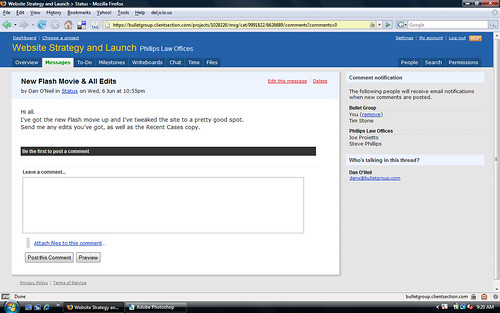
No matter what your company does, it probably has projects to manage. It could be graphic design, it could be IT consulting, it could even legal services. Unless you are literally a one-man shop, you and your team need an organized way to track progress and be on the same page about what's going on. In short, you need a project management tool. Tech-savvy entrepreneurs have long relied upon Basecamp (pictured above) for this purpose. And now, with Outpost 2, you can take all of Basecamp's award-winning project management features with you on your iPad. Assign tasks, set deadlines, follow-up and have complete visibility into all your ongoing projects, whether you're in the office or out of the country.
Documents & Collaboration: Google Docs

Oil workers are covered with oil. Accountants are covered with numbers. Athletes are covered with sweat. What are entrepreneurs covered with? Documents: proposals, memos, project outlines and all manner of administrative and procedural paperwork. It flies at you from all directions, demanding to be read, categorized or dealt with. Luckily, you don't need to lug a briefcase (or filing cabinet) around the country with you. Just install Google Docs on your iPad. This simple yet powerful document suite lets you do everything Microsoft Office does and more. You can create/edit documents and then share them (with one tap of the screen) with any colleague or collaborator who has a Google account. And since it all takes place in the cloud, your documents are safe - even if your iPad is lost or broken.
Receipt Scanning: Shoeboxed
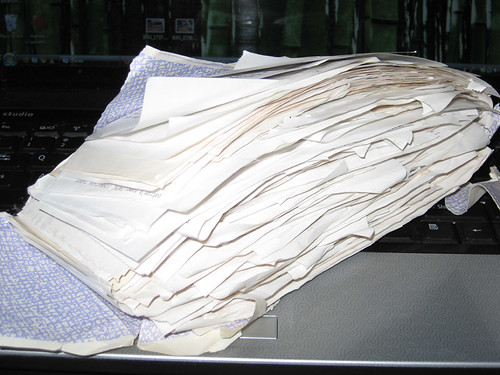
Nothing is more irritating for entrepreneurs to keep track of than receipts. You know you need to save them for deductions at tax time. But somehow or another, you never (or rarely) actually save them. They're clumsy, they're a pain to carry around and practically everything seems more enjoyable than sitting down to categorize them into a spreadsheet. Wouldn't it be great to avoid this grating chore? Actually, you can. With Shoeboxed, you can snap photos of your receipts the moment you get them from the cashier. Categorize them on your iPad and you're done. Shoeboxed stores digital copies of the receipts (which is fully allowed by the IRS) so you can guiltlessly throw the actual receipts away.
Invoices: FreshBooks
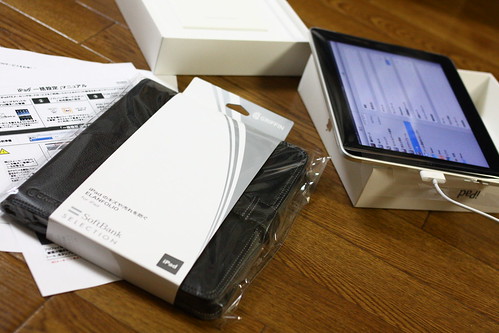
Invoicing: it's a necessary evil of the business world. If you want to get paid, they have to be sent out. Most entrepreneurs can remember spending hours or even days in their offices, painstakingly assembling one invoice after another with Microsoft Word or Excel. But it's 2011 now! You need not (and in fact, should not) put this much time or effort into routine invoicing anymore. In fact, you don't even need to be in your office at all. If you have an iPad, FreshBooks is at your service. This powerful and popular app lets you "focus on your work, not your paperwork" by streamlining and automating invoices as much as possible. You can schedule invoices on automatic schedules, invoice in any currency and even collect payments online, no matter where you happen to be on a given day.
Note-Taking: Evernote
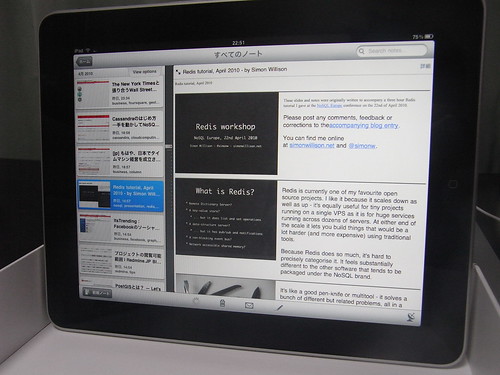
Entrepreneurs don't sketch business models on the backs of napkins because of their awesome writing surface. They do it because they're constantly on the go! Your next breakthrough may not conveniently arrive during office hours, but you still need to capture it. Given your busy lifestyle, this might be easier said than done. Unless you have Evernote. This is the one iPad app explicitly built for capturing "random" things: an idea that just came to you, a website link you don't want to lose, even a snapshot you couldn't resist taking. Evernote stores all of these items into one area, allowing you to fully analyze and process them when you have time to do so.




